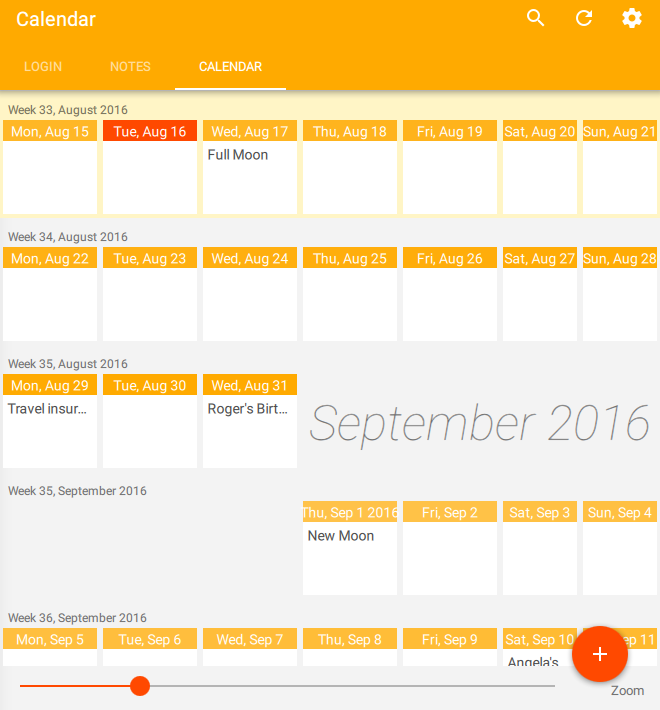For some time now, Lexiy has been my daily go-to calendar for Windows 8 and 10.
I'm still using Windows 8.1 on my work PC, but my, touch screen, laptop runs Windows 10. Lexiy supports Windows touch screens and I like the way I can use touch on the laptop (or tablet) and still use the mouse on the desktop. I never really liked the touchpad, and it's nice not to have to use it.
It's worth registering an account, even if you only plan to use Lexiy on your PC. Not only do you get automatic backup of your data but if, like me, you start using your laptop or tablet on the road, your data is automatically synchronised and with you all the time.
Data reliability is hugely important. I have calendar data going back years and I don't want to lose it. Synchronisation means there's a complete copy of my entire history on all machines I've installed Lexiy (including my mobile) - and a copy on the Lexiy server too. To lose my data, all these duplicates would have to be lost. Synchronisation is awesome!
You can put in all your friends' birthdays and anniversaries as recurrent events in Lexiy calendar. Checkout the repeating event functions here. It can even tell you how old they are, if you backdate the start to their original date of birth.
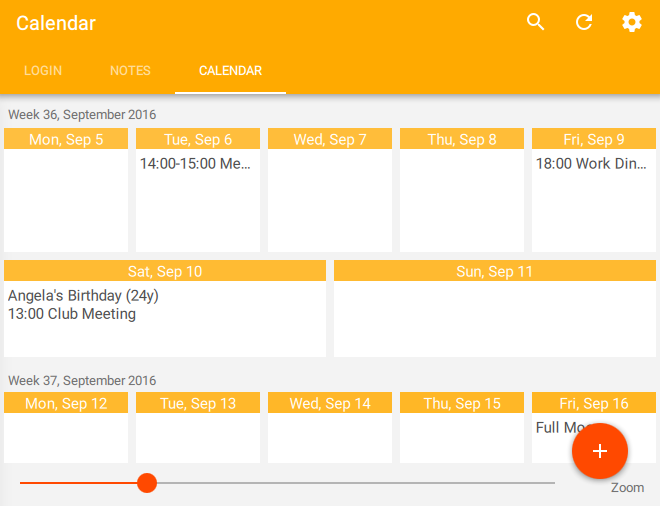
But I think the best thing about Lexiy calendar for me is the zoom view. it's something I've not seen anywhere else. You can seemlessly zoom from a, bird's eye, multi-month view, right down to a single day. In between are several week view variations depending on the scale, such as the "5+2" view, where the week is shown as 5 days (Mon-Fri) with the 2 day weekend below.
Lexiy is an ongoing personal organiser project for confidential notes and calendar. New features are being added all the time.
Give it a go, you might like it - and it's completely free!